|
|
|
What this review is: performance of the GPS receiver with the zodiac and Mapsonic software
What this review isnít: In-depth review of the Mapsonic software.
Review in a nutshell: Hardware works without any problems with the Zodiac; if my unit died I would buy another
Why did I buy this unit?
Its small, it has built in battery and its Bluetooth so can be used with Bluetooth kit i.e. zodiac or laptop etc.
It was a bit of a gamble, as I didnít know if the unit would work with the zodiac but was chuffed to find it does without any problems. I found the 3rd party software (viaMichellin Mapsonic) to be "quirky" with the Zodiac but found work around to these quirk- more of these later
Buy it now Price £94.99 including delivery
I bought the unit new from EBay from the seller mp34less*com
Description "Globalsat Bluetooth GPS Receiver Not Fortuna PDA Bonus"
*PLEASE NOTE I DO NOT KNOW THE SELLER AND I AM NOT ON ANY REWARD FROM THEM*
(The package was sent from Canada and was delivered to my house in England in Two weeks)
Power
The unit has a built in battery, which can be charged in two ways
The supplied mains adaptor has US type connector but can be
powered from the following power source (100-240v 50-60Hz 1.4A) TAPWAVE TAKE
NOTE
The unit works on batteries or from the power leads charging as it works.
Once the GPS unit is charged it works for about 11 hours! Which is good.
The receiver comes boxed and contains the following

Aerial and lead not shown as I installed it in my car

Aerial connector this connects into the side of the GPS unit

This is the actual aerial

Shows the thickness of the aerial (AE slighter thicker than the Z2)

AE in rear window of my car

Thatís it!!!
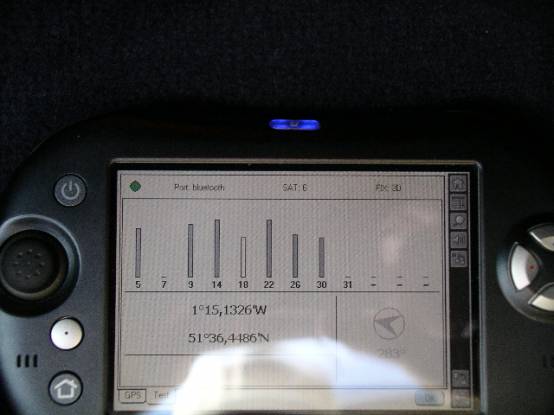
GPS has a signal and it know where I am (mapsonic software)
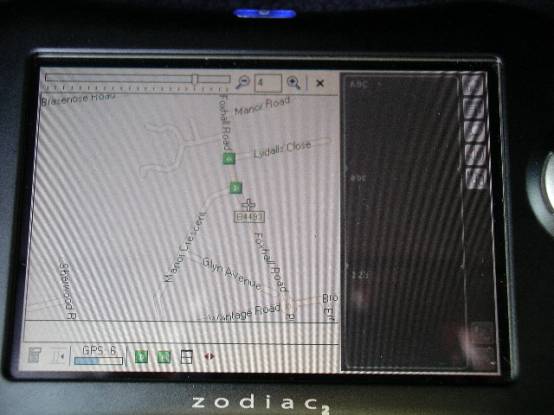
GPS found my position but why no full screen? (More of that
later) (Mapsonic software)
This is a mini review of the Mapsonic software of which there are a lot of reviews on the Internet. I will just touch upon some zodiac related bits and quirks.
*The software works in full Zodiac screen size both in Horizontal and vertical mode
The software doesnít remember what Bluetooth device to use.
When there isnít a connection from the Zodiac and the GPS unit you have to select the device form the device list this can happen under the following situations
When selected the GPS and Zodiac talk but has a horrible side effect which is the next quirk
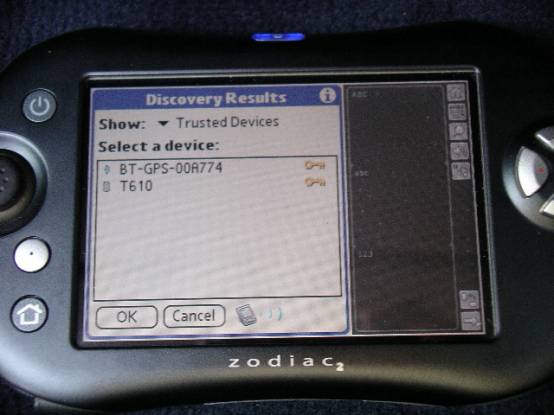
Bluetooth device selector screen
Where did my full screen go?
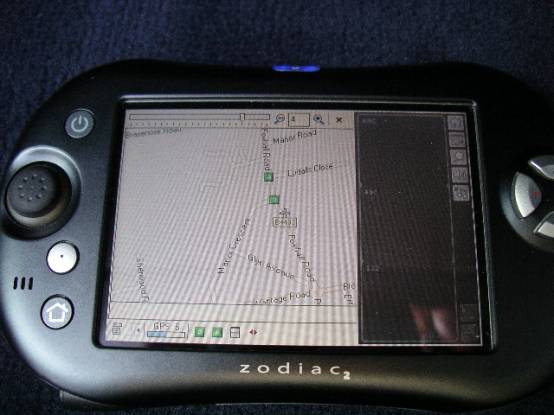
Once the Bluetooth Unit has been chosen the screen does the following!!!!!
Hence the above pissed me off and so I ended up using the Zodiac is small screen viewÖÖÖuntil 3 days later I found a workaround.
When the display is in 320x320 view do the follow simple task to fix the display
Select menu
Select address
Select home key
Success!!!!!!
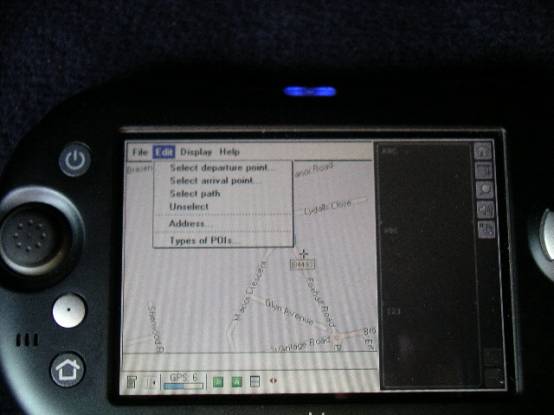
Select address
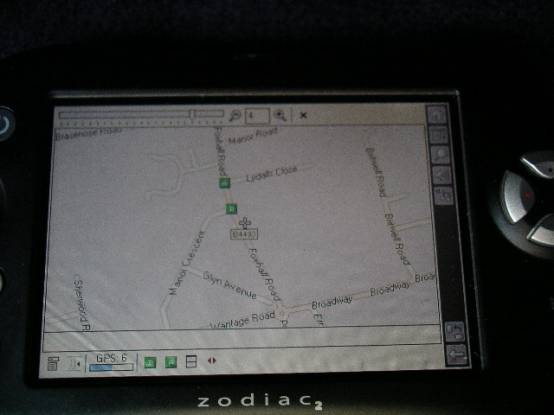
Full screen goodness
Notice

3D view
The small GPS unit works flawlessly with the Zodiac. The battery life of the Unit is great (11hours) and works whilst charging. The unit takes about 45 seconds from start up to acquire a signal. Although the receiver can work without the external aerial it works better and faster with one. I have used the GPS unit and Zodiac up to 5 meters away to test the Bluetooth. The pairing of the device was fast and simple and I only had to use the PDF manual once to find out what the Bluetooth pairing key was. The unit is accurate and fast and through the use of mapping software gives me a complete route planner and navigation system for the Zodiac giving clear loud instruction through the zodiac speakers.
The net step for me is to find a car-mounting bracket for the zodiac and to cobble together a car USB power supply and to do the cradle lead power mod
Iím well pleased with this GPS unit and if it broke I wouldnít hesitate to buy a new one.
The decision you have now is the choice of your mapping software, as the GPS unit works no problem J

Top view of GPS unit and Zodiac

Mains charger

Details of mains power unit

On off switch and Power input

Aerial connector on GPS unit

Height of GPS receiver and Zodiac